As a LEGO fan, you’ve probably come across BrickLink, heard about it from other LEGO enthusiasts, or seen LEGO sets sold on the platform.
This BrickLink review gives you an overview of what the platform is, whether it’s safe, how to order, and other important details you should know before using it.
Let’s dive in.
Table of Contents
What is BrickLink?
BrickLink is the world’s largest online LEGO® fan marketplace and community, featuring an extensive catalog of LEGO sets, parts, and accessories.
Founded in April 2000 to connect adult LEGO fans worldwide, BrickLink was acquired by the LEGO Group in 2019. The platform now serves over 1 million members and includes more than 10,000 stores from 70+ countries.
In addition to its marketplace, BrickLink offers:
-
A digital LEGO building software (Studio)
-
A community forum for sharing builds and discussing ideas
What Type of Products are Sold in BrickLink?
BrickLink offers a huge variety of LEGO-related products, including:
-
New and used LEGO sets
-
LEGO parts and bricks
-
Minifigures
-
Instructions manuals
-
Stickers and decals
-
Baseplates and displays
-
LEGO-themed books, gear, and packaging
-
Retired, rare, and custom sets
If it’s LEGO, chances are you’ll find it on BrickLink.
Is BrickLink Safe?
Yes, BrickLink is safe. It’s owned by the LEGO Group, and most users report positive experiences.
However, as with any marketplace, it’s important to:
-
Check the seller’s feedback and ratings
-
Review the product description carefully
-
Verify shipping costs and terms
Avoid sellers with little or no feedback selling expensive items at unusually low prices. A good rule: stick with sellers that have 90% + positive feedback and at least 50 reviews.
How Long Does BrickLink Take to Ship?
Shipping time depends on the individual seller and their terms. On average:
-
Processing time: 1–2 business days
-
Delivery: 4–7 days (depending on your location)
You can view a seller’s expected shipping timeline in their Terms and Conditions. It’s also wise to contact the seller before placing a time-sensitive order.
How to Order From BrickLink
Here are the steps to order on BrickLink:
1. Create an account and verify your email
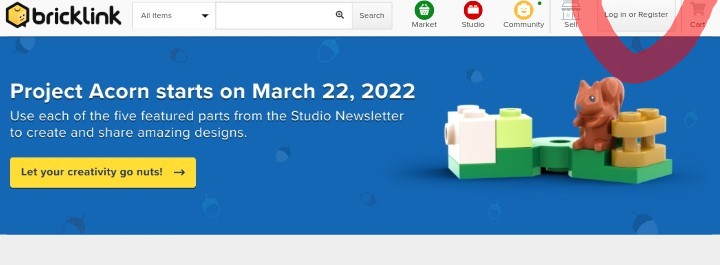
2. Search for the item you want
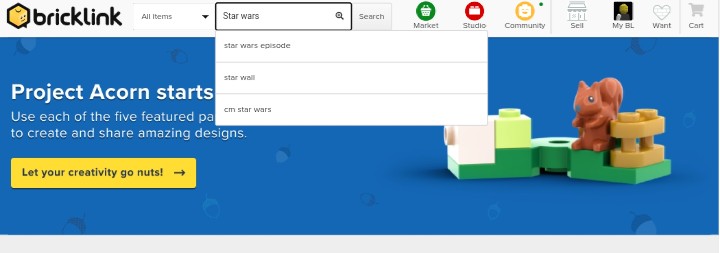
3. Click on the Go to buy option
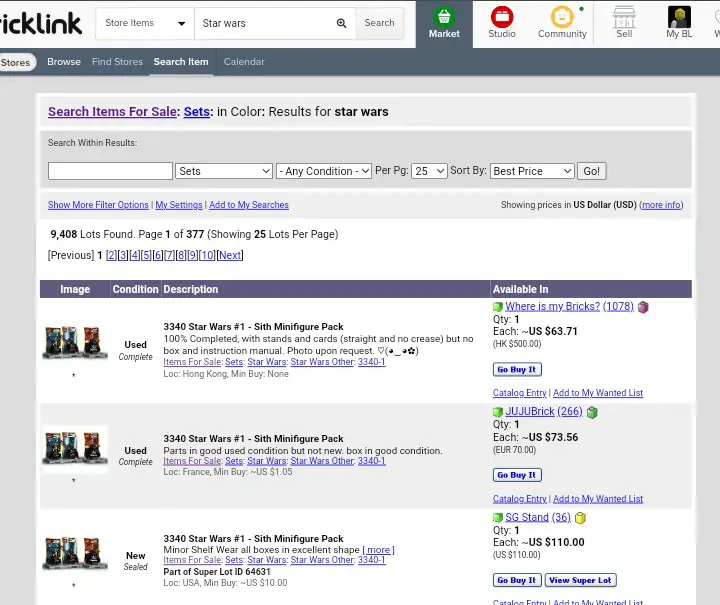
4. Add the product to the cart
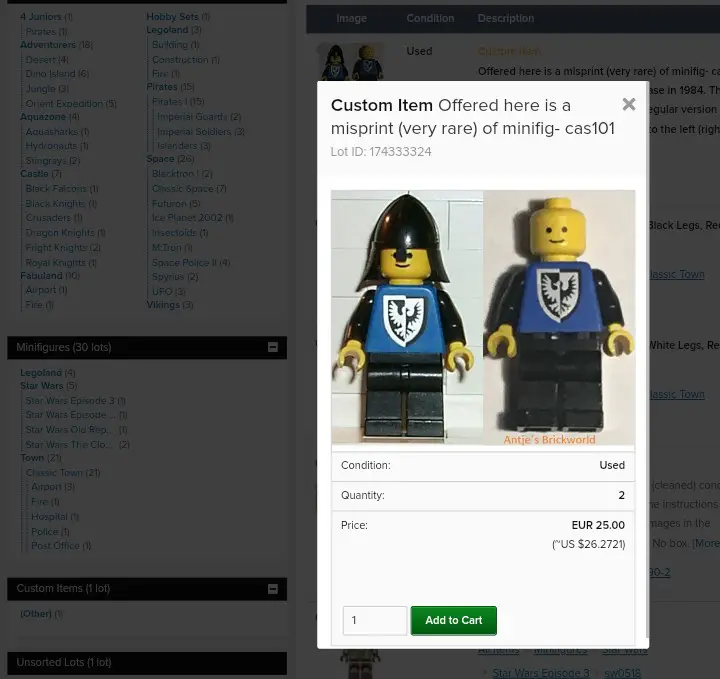
5. View your cart and proceed to check out
6. Read and accept the seller’s terms
7. Enter shipping details
8. Click Agree and continue
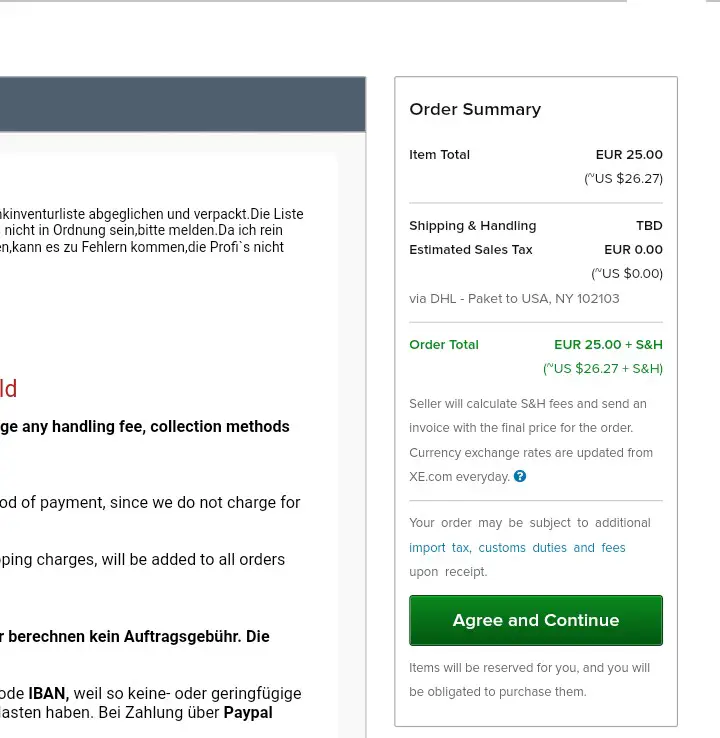
9. Click on Send and ship to this address
10. Select a payment method
11. Choose a shipping method. This will be the shipping method the seller uses
12. Optional: Leave a note to the seller
13. Place your order
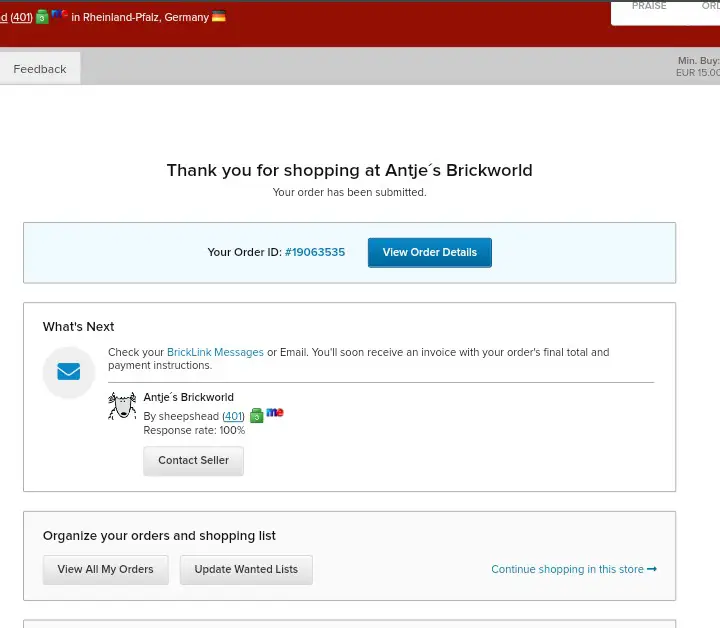
14. An email containing the order details will be sent to both you and the seller
15. Wait for an invoice from the seller
16 Make a payment
17. Wait for the item to ship
What Does New Mean on BrickLink?
“New” means the item has never been used or played with. It may come from a sealed set or be freshly parted out but should be in pristine condition.
What Does Used Mean on BrickLink?
“Used” means the item was previously owned and may show signs of wear, including scratches or discoloration. These are cheaper than new items, but may not be suitable for collectors who want perfect pieces.
Can I Cancel a BrickLink Order?
Yes, you can cancel an order if it is in the following status: Pending, Processing, Ready, Updated, or Packed.
Once the order is marked as “Shipped,” it cannot be canceled. To cancel, submit a cancellation request through your BrickLink account.
What Happens if You Don’t Pay on BrickLink?
If you don’t pay within 7 days after receiving the invoice:
-
You may receive a warning or penalty
-
Your buyer privileges can be revoked
-
The seller may leave negative feedback or report you
Always complete your payment promptly to maintain a good standing in the community.
Final Thoughts
BrickLink is a must-know platform for serious LEGO fans. It’s safe, user-friendly, and home to a global community of LEGO enthusiasts. Whether you’re hunting for a rare part, a vintage set, or just browsing, BrickLink offers something for every builder and collector.
Ready to find that missing brick? Head over to BrickLink and start exploring.

