Are you looking to round out your LEGO collection with a custom set made of specific bricks, designs, photographs, images, or letters?
Customized LEGO sets can make great gifts for your child, a unique Valentine’s gift, or even something special for yourself. But can you actually customize a LEGO set?
Yes, you can customize a LEGO set to create a personalized package of exactly the bricks and design you want. LEGO previously offered this through programs like DESIGNbyME and LEGO Digital Designer (LDD), a free virtual building tool.

Table of Contents
How to Customize a LEGO Set
LEGO Digital Designer (LDD) is a free tool that lets you build virtually with nearly every piece LEGO has ever produced. It works much like a digital version of LEGO bricks, where you can experiment and design anything you can imagine.
Once you’ve created your custom build, you can:
- Save the file
- Generate building instructions
- Render 3D previews
- Use it as a reference to build in real life
While LEGO once allowed you to order physical custom sets directly from your digital design (through DESIGNbyME), this service has been discontinued. However, you can still use LDD or third-party tools like Stud.io to design your own set, then order the bricks individually from LEGO’s Pick a Brick or sites like BrickLink.
Can You Still Use LEGO Digital Designer?
Yes, but with limitations.
- LDD is still downloadable, but it’s no longer actively supported by LEGO.
- It may not run well on all systems, especially newer operating systems.
- Brick libraries and features are no longer updated.
If you’re looking for an up-to-date alternative, consider Stud.io by BrickLink — it offers a more modern interface, compatibility with BrickLink orders, and ongoing support.
What can I do with LEGO Digital Designer?
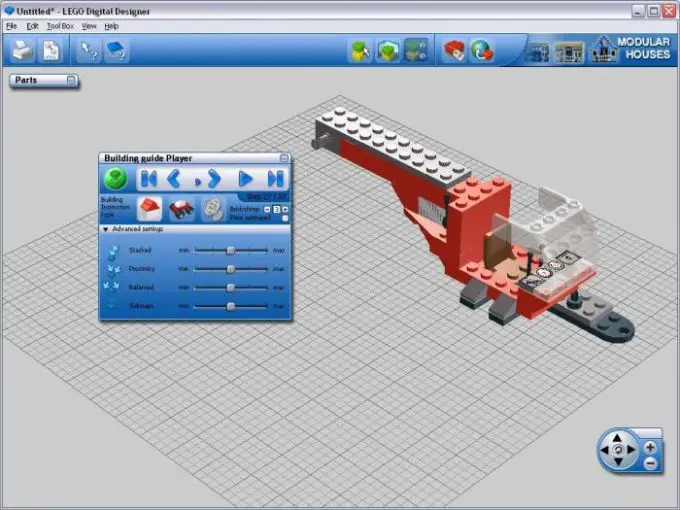
When you launch LEGO Digital Designer, you’ll find three main modes:
- Digital Designer Mode – Basic mode with a curated parts palette
- Extended Mode – Full access to every available brick, including custom colors
- Mindstorms Mode – For programming robotic builds with LEGO Mindstorms
Each mode offers three views:
- Build Mode – Design your model with virtual bricks
- Building Guide Mode – Automatically generates instructions
- View Mode – Explore your build, take screenshots, and preview angles
Press F1 at any time to access building tips and keyboard shortcuts.
Conclusion
You can build a custom LEGO set — just not in the same way LEGO offered years ago. While services like DESIGNbyME are no longer active, you can still create and customize sets using LEGO Digital Designer or newer tools like Stud.io.
From there, you can source the individual bricks and enjoy building your own personalized LEGO creation — complete with instructions and even a display box if you choose.

